Cool Stuff
There are plenty of good Sudoku solvers on the internet. So what's so special about Jet Sudoku?
Change the order of solving techniques.
Check the desired solving techniques.
They are listed alphabetically on the right of the screen as
well. When you use AUTO SOLVE, the program will stop when
in encounters any of the checked techniques.
FINDING SPECIAL PUZZLES
Jet Sudoku maintains a library of solving techniques and knows which puzzles need which techniques. This is useful when you need to find a puzzle that requires a certain solving techniques.
For example, if you want to find a puzzle that requires a 2 STRING KITE in order to solve it, click FILE / FIND PUZZLE / BY TYPE:
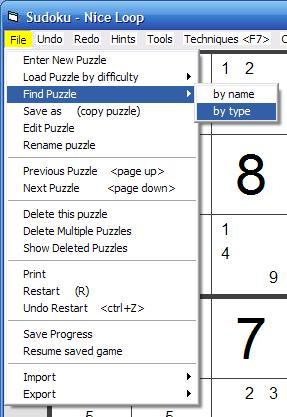
Then select the desired solving technique:
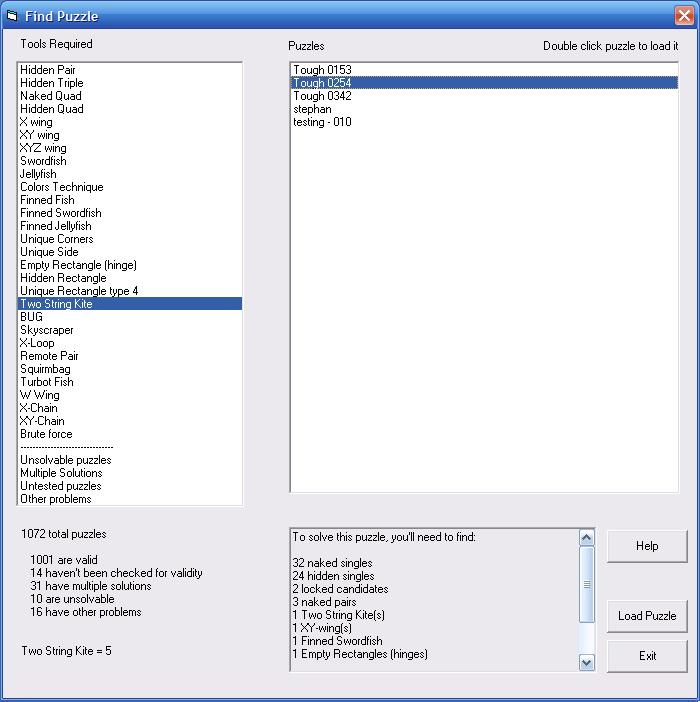
Jet Sudoku will then display a list of puzzles that requre the selected solving technique. Select a puzzle and click LOAD PUZZLE
The TECHNIQUES CONTROL (F7)
When you press the F7 key, you activate the TECHNIQUES CONTROL.
The image on the left shows the TECHNIQUES form. Click any item on the list. If that technique is relevant, it will be displayed on the puzzle screen.
When you check SHOW RELEVANT TECHNIQUES ONLY (right image), only the relevant techniques will be displayed.
This is also useful when you're stuck and need help. Rather than clicking the HINT button, you can use this control to show you which techniques you should be looking for. In this example, you would now know that there's no point in searching for X-Wings, Skyscrapers, or any other technique which isn't listed.
You can also get the same information by selecting HINTS from the menu:
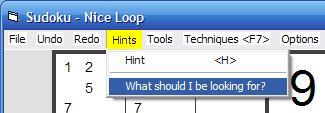
These are just a couple of neat tools provided by Jet Sudoku. I hope you'll try it. Comments are welcome.
Change the order of solving techniques.
When
you ask for a hint, Jet Sudoku will try each solving technique until it
finds one that produces results. You can specify the
order in which these techniques are tried using TOOLS / ORDER OF
TECHNIQUES
On the
ORDER OF TECHNIQUES form, you can click and drag technqiues up
and down the list. The puzzle will be solved by using the
techniques starting at the top of the list.
This
is particularly useful when learning about a particular technqiue.
For example, if you want to see many examples of W-Wings, select
W-Wing and drag it to the top of the list. Jet Sudoku will look
for W-Wings even before naked singles or other simpler techniques.
AUTO SOLVING WITH STOPS
This
is another useful feature when looking for certain solving techniques.
First there is an AUTO-SOLVE feature. Just press the F9 key
or click the AUTO-SOLVE button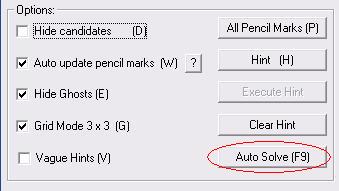
When
you click AUTO SOLVE, the puzzle will become animated and flash the
solving techniques all the way to the solved puzzle (if possible).
Then you can make JET SUDOKU stop when it encounters a certain
solving technique. To set the stops, use the TOOLS menu again:
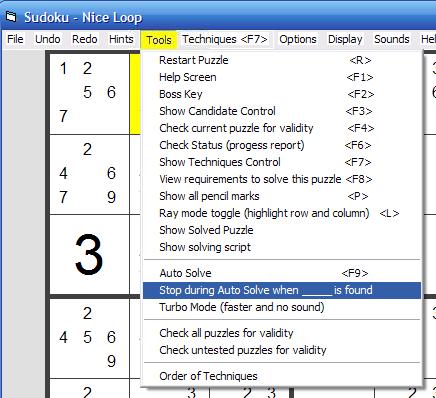
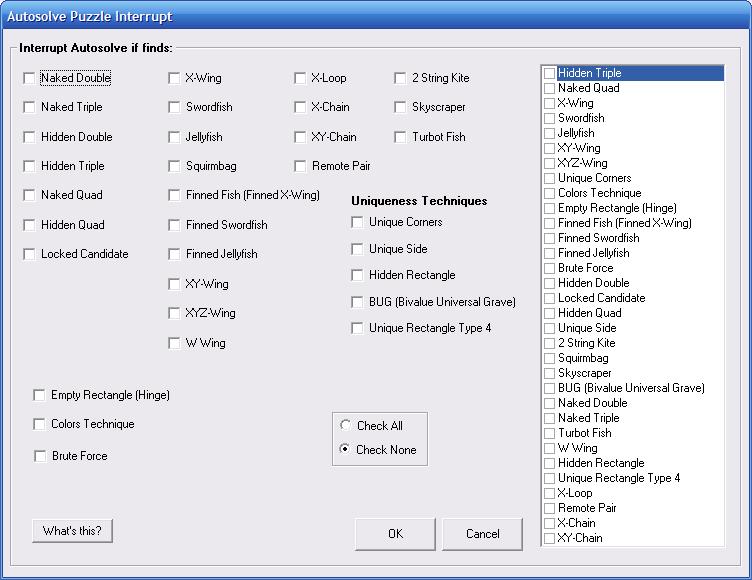
FINDING SPECIAL PUZZLES
Jet Sudoku maintains a library of solving techniques and knows which puzzles need which techniques. This is useful when you need to find a puzzle that requires a certain solving techniques.
For example, if you want to find a puzzle that requires a 2 STRING KITE in order to solve it, click FILE / FIND PUZZLE / BY TYPE:
Then select the desired solving technique:
Jet Sudoku will then display a list of puzzles that requre the selected solving technique. Select a puzzle and click LOAD PUZZLE
The TECHNIQUES CONTROL (F7)
When you press the F7 key, you activate the TECHNIQUES CONTROL.
The image on the left shows the TECHNIQUES form. Click any item on the list. If that technique is relevant, it will be displayed on the puzzle screen.
When you check SHOW RELEVANT TECHNIQUES ONLY (right image), only the relevant techniques will be displayed.
This is also useful when you're stuck and need help. Rather than clicking the HINT button, you can use this control to show you which techniques you should be looking for. In this example, you would now know that there's no point in searching for X-Wings, Skyscrapers, or any other technique which isn't listed.
You can also get the same information by selecting HINTS from the menu:
These are just a couple of neat tools provided by Jet Sudoku. I hope you'll try it. Comments are welcome.
(home)